Ever needed to shut down a Windows 7 machine, but didn’t want to wait for updates to automatically install? There doesn’t seem to be and obvious way to do this, but thankfully there’s a little hack you can use.
Select somewhere on the Desktop (You can reveal the desktop by pressing Win+D).
Then press Alt+F4 to open the following dialog box:
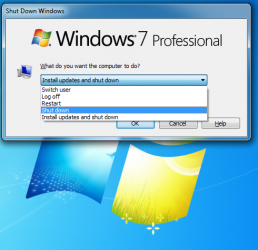
Now you can choose to shut down without having to install updates!

