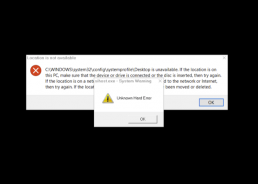
I’ve had a few cases now were customer machines refused to boot properly. When you got passed the login screen, the desktop doesn’t load properly. Explorer doesn’t work, and you’re met with a number of error messages such as:
“sihost.exe Unknown Hard Error”
“Critical Error – Cortana isn’t working. We’ll try to fix it the next time you sign in.”
You’ll end up with a blank screen with no desktop icons, and no working start menu.
Unfortunately, the same happens in Safe Mode. A system restore and a downgrade to the previous Windows Version doesn’t work either?
So what can you do?
Did you know you can do a repair install of Windows 10 without losing files, “or apps”? The apps is crucial as a normal refresh/reset will lose all apps.
The trick here is to run Windows 10 setup from within Windows. This prompts the installer to run an upgrade install which keeps everything.
How do you do that when nothing works though?
- Right click somewhere on the task bar, and select Task Manager
- Under File, run new task, and select to give it Admin privileges
- Browse to the Windows 10 installer setup.exe
Now leave the installer to do its thing. If prompted, choose to keep apps and settings.
Hopefully you’ll be back up and running in an hour or two.
So what causes the problem in the first place? The consensus seems to be that it’s a conflict between some Anti Virus products and the latest Windows 10 updates. I’ve always had luck with Bit Defender so I’d recommend that as a suitable AV solution.

