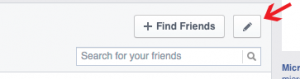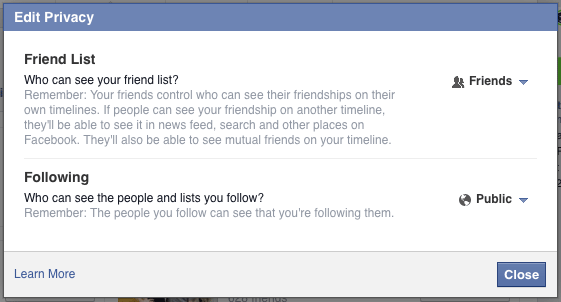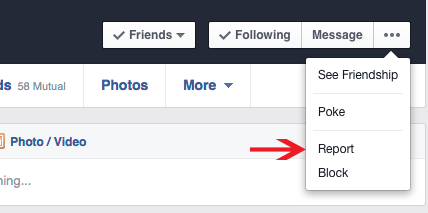This is becoming quite a common attack on Facebook accounts now. Your friends let you know that they’re seeing new “Friend Requests” from you, but you’re already a friend with them on Facebook. What’s going on – how’re they doing this??
Well the first thing to know is your password is still safe and you don’t have a virus!
What’s happening here is that scammers have copied your Facebook account details and are now trying to con your friends into adding them as a friend. Once they have them as a friend, they’ll then try and extort money by pretending they’re/you’re in trouble and need help.
So what can you do to stop this from happening? It’s quite easy really once you know how!
When you created your account with Facebook, the privacy settings allow anyone to see who your Friends are. This is how the scammers are targeting them with the fake account. You can disable this though:
1) Click on the Friends list in the left hand column.
2) Now click on “See All Friends”
3) And now click on the pencil icon next to Find Friends, and select “Edit Privacy”:
4) Here you can change who can see your Friends List. As you can see, I’ve set mine to be “Friends” Only:
If your Facebook Profile has already been cloned/copied, you can report them to Facebook, by clicking on the 3 dots next to their profile picture and then click on “Report” and follow the instructions: