Are you trying to delete all emails from a Gmail inbox? If so, here’s an easy and quick solution!
Start by selecting “All Mail” from the menu on the left:
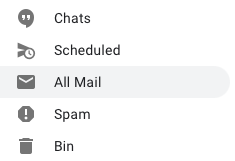
Now select “All” from the drop down box next to the checkbox above the list of emails:
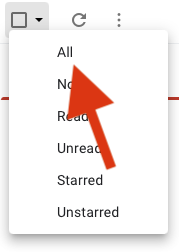
Now you should see a yellow bar appear with the message:
“All 100 conversations on this page are selected. Select all xxxxx conversations in All Mail”
Choose this and you should now have all emails in your inbox selected.
You can now move all the selected emails to trash!

