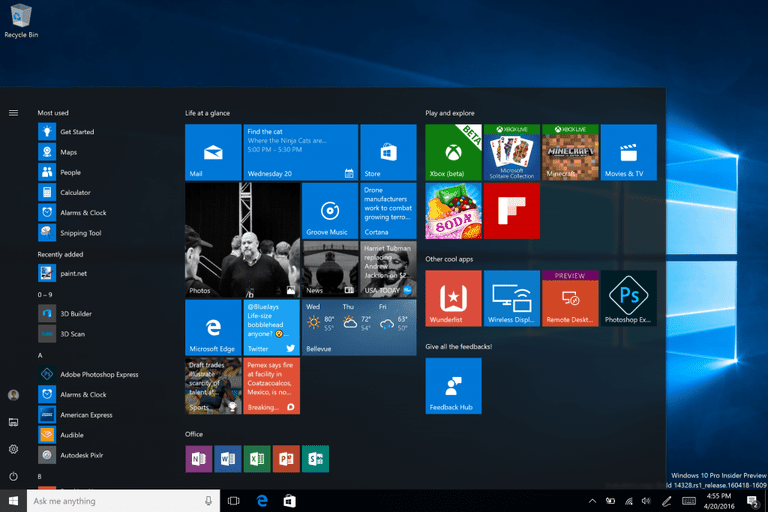Are you getting the error “This app has been blocked for your protection” when trying to run certain apps under Windows? I was getting it when trying to run mmc.exe on a customer’s computer.
The fix is to use the registry to disable and re-enable User Account Control (UAC).
Look for the key:
HKEY_LOCAL_MACHINE\SOFTWARE\Microsoft\Windows\CurrentVersion\Policies\System\EnableLUA
Change this to 0 (disabled).
Restart and all should be working again. Now you can change this back to 1 to re-enable the setting.