In May 2018, General Data Protection Regulation (or GDPR) came into effect in the EU. The intention of GDPR was to make businesses more transparent about the information they collect about you.
This new regulation applied to any company, no matter where they’re located, as long as they have customers based in the EU. With hefty fines possible if found not in compliance, all of the major Internet based businesses rushed to make sure they were ready with new policies and tools for customers.
So, let’s see how you can take advantage of these new tools and find out just what some of the large Internet companies actually know about you (it’s quite scary).

Let start with Facebook! If you’ve read some of my previous articles, you’ll know that Facebook are well known for collecting personal information. In fact, it’s crucial to their business model to know as much as they can about you!
While you’re logged in to Facebook, find the Settings Menu. On the web – this can be found under the small downward pointing arrow at the top right of the screen. Now click on “Your Facebook Information”, and then “Access Your Information”. Here you’ll find everything you’ve ever clicked on, liked, shared or commented on.
What’s even creepier though can be found under the “Ads” menu under settings. Here you’ll find just what Facebook has learnt about you, based on your activity.
Here you can choose from “Your Interests”, “Your Information”, “Hobbies and activities” etc. Be sure to click on “See More” in each of these sections to find out just how much they know about you! If you see something that you think is inappropriate, or just plain wrong, you can click on it to remove it from your profile.
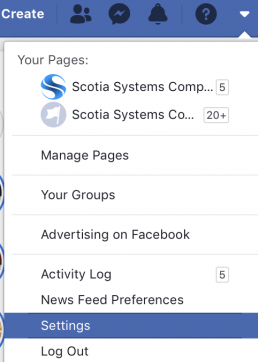
It’s fascinating to browse around the different categories and see how it relates to real life!

Next, I’m going to move on to Google, and there’s one section here that particularly creeped me out when I found it! Like Facebook, Google makes money by knowing about you. Google’s business is to sell advertising, and the more they know about you, the more likely you’ll click on a targeted advert that they show you.
You can find Google’s solution to GDPR at http://myaccount.google.com.
Here you’ll see a list of Google services that you’ve used (such as Gmail, Google Drive etc). But you’ll also see a section called “Your Activity Data”. Click on “Search Activity” and this will show you all of the Google searches you’ve done. But it’ll also show you websites that you’ve visited? But how do they know which web pages you went to if you didn’t Google search for them? Well, these websites all had Google adverts on them. And because your computer downloaded the advert, they know you went to that web page. Google uses this to build a profile of what you’re interested in. For example, if you visit a lot of knitting sites, you’ll start finding more knitting adverts on pages you visit (regardless of what the page is about).

But here’s where it gets really creepy. I have a Google Home smart speaker, as do a growing number of my customers. These speakers make it easy to ask questions like, “Hey Google, what’s the weather like tomorrow”, or “Hey Google, what’s in the News”? Without having to interact with a computer, you can perform a number of queries and get a simple answer. Back under “Your Activity Data”, is a “Voice & Audio Activity” section. Here you can find all of the questions you’ve asked Google Home. Not only that, but you can play back any of the recordings!
That’s right, Google have saved all of the times you’ve spoken to your Google Home speaker – along with any background noise in the room at the time. It’s really quite spooky to play back these recordings!
There is all kinds of information available under this dashboard that you can browse around and learn just how much Google knows about you. I have an iPhone, but if you have an Android phone, I imagine there would be a lot more information about me in there. For example, there’s a location tracking section, in which you can see where you were on any particular date, but you’d need an Android device with Location Tracking enabled for that to work.
Until next time, take a look at these two tools, and find out just how much Google and Facebook actually know about you!

