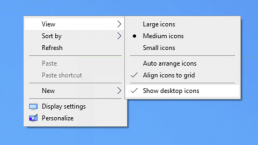Today I stumbled across a setting in Windows that I’ve never noticed before! A client computer had a completely clean desktop with no icons showing, however the Desktop folder in File Explorer showed that there were lots of files there? What’s going on?
Turns out you can hide all desktop icons, though not sure why you’d want to?
Right Click on the Desktop, select “View” and then tick the option to “Show Desktop Icons” and everything re-appears!