I’ve been asked how to do this a few times now. The scenario is that you have a business Facebook page, and you’re looking to transfer/sell the business. How do you transfer ownership of the page?
You don’t explicitly “log in” to the business page, as it’s associated with your personal account, so it’s not like you can just give the buyer your password?
Turns out, it’s actually fairly simple!
Start by logging into Facebook and switching over to your business page. Now hit the Settings option, top right of the page.
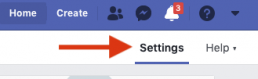
Now select – Page Roles. Here you’ll be able to see who has administrative rights over your business page.
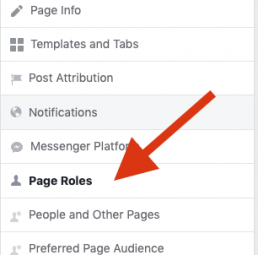
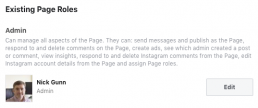
Now you get to add the new business owner by typing in their name and choosing their role. As they’re going to be the new owner of the page, you’ll want to add them as an “Admin”.

The new business owner will be sent an invitation to be admin on the page. Once they accept, both of you will now be administrators on the page.
The final step in the process is for the new business owner to go in via the same route and remove you as admin for the page. At this point, you’ll no longer be able to make changes to the page.

